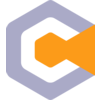CryptiKey is a free Windows File Encryption and Password software available to download now.
Simply download our free software by clicking the button below.
- Designed for Windows
Minimum System Specifications
- Windows 10 / 11
- 1GHZ+ CPU
- 256MB RAM
- 20MB HDD Space
Recommended System Specifications
- Windows 10 / 11
- 2GHZ+ CPU
- 2GB+ RAM
- 20MB HDD Space
Consider Donating
CryptiKey is a free Windows desktop and mobile software application.
Our software contains features that are typically seen in premium (paid-for) software. We do ask for our users to consider donating towards our development so we can keep CryptiKey free and we can continue improving the software and its features for many years to come.
Internet Connection
An internet connection is not required to use CryptiKey, however some features may require an internet connection in order to use them.
For example, you will need an internet connection for software updates, the ability to generate a secure, random password and the ability to upload/download files to/from your secure online vault.
Specifications and Compatibility
CryptiKey is compatible with Windows 10 and Windows 11. It maybe compatible with older versions of Windows such as Windows XP, Windows 7, Windows 8 but we cannot guarantee it.
CryptiKey is a lightweight software application, it rarely uses or needs any resources. However, the better your computer is, the faster the encryption/decryption of files and data.
File Verification
You can verify the official CryptiKey installer by checking the properties of the Installer file. It should show a valid ByteBox Media Ltd security certificate in the properties of the installer executable (install.exe file).
You can check the verification of the installer from any website by downloading the file then going to the properties of the installer file and clicking on “Digital Signatures” and there you should see a valid security certificate belonging to ByteBox Media Ltd provided by Sectigo.
False Positives
Due to the nature of the CryptiKey software being file encryption, decryption and password encryption, from time-to-time, some antivirus software may flag the installer or the software files as ‘malicious’ when infact, they are not.
You should check the installer verification (instructions above) and you should always check the security certificate of the software files (namely cryptikey.exe) this should also contain a security certificate.
If, by any chance, an antivirus software has flagged any of these files as a false positive, you should submit a false positive report to the AV in question.