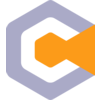CryptiKey is a File and Data Encryption software offered as a FREE software to all users.
You can use our software application to encrypt/decrypt data and files instantly.
You can also use CryptiKey as a secure and encrypted password manager.
We know that some users may be interested in how our software works exactly, and we believe in transparency so we have written these technical details below for you.
CryptiKey Encryption: Safeguarding Your Data
At CryptiKey, we understand the paramount importance of data security. Our encryption process is meticulously designed to ensure that your information is protected with the most robust and reliable methods available. Here, we delve into the technicalities of our encryption system, providing you with a clear understanding of how your data remains secure at all times.
Understanding Encryption
Before diving into the specifics, it’s crucial to understand the basics of encryption. Encryption is the process of converting information or data into a code, especially to prevent unauthorized access. It involves using algorithms to transform plain text into an unreadable format, known as ciphertext.
Advanced Encryption Standard (AES)
AES is a symmetric encryption algorithm widely recognized for its speed and security. It’s used globally for securing sensitive data, including by governments for classified information. In CryptiKey, AES plays a vital role in protecting your private key.
AES in CryptiKey:
- Function: Encrypts the master key set by the user.
- Strength: Renowned for its imperviousness to most forms of attack.
- Implementation: We use a 256-bit key length for maximum security.
Blowfish
Blowfish is another form of symmetric encryption, known for its versatility and efficiency, particularly in software applications. In CryptiKey, Blowfish is the cornerstone of our file encryption process.
Blowfish in CryptiKey:
- Function: Encrypts individual files with a key derived from the user’s master key.
- Advantages: Exceptional speed and a compact algorithm, ideal for file encryption.
- Key Features: Adapts dynamically, with key lengths up to 448 bits.
Local File Encryption with CryptiKey
When you encrypt a file locally using CryptiKey, the process is twofold:
Creation of the Private Key: You set a master key, which is then encrypted using AES. This encrypted key is your private key, securely stored and inaccessible without your master password.
File Encryption with Blowfish: When you choose to encrypt a file, CryptiKey employs the Blowfish algorithm. It uses your private key to encrypt files, turning them into secure ciphertext, only reversible with the corresponding private key.
Secure Online Vault: Triple Layer Protection
Opting to upload your encrypted files to the CryptiKey online vault adds another layer of protection. This three-tiered security approach encompasses:
Private Key Encryption (AES): Your private key, encrypted with AES, ensures that the master key remains secure and private.
File Encryption (Blowfish): Each file is individually encrypted using Blowfish, providing robust file-level security.
Secure Vault Connectivity (SSL): When uploading or accessing files from the online vault, the connection is safeguarded by SSL (Secure Sockets Layer) with 256-bit encryption. This ensures that the data transmitted over the internet is encrypted and secure from interception.
How Encryption Works in Practice
Here’s a step-by-step breakdown of the encryption process:
Setting Up the Master Key: You create a master key when you set up CryptiKey. This key is fundamental to the entire encryption and decryption process.
AES Encryption of the Master Key: CryptiKey uses AES to encrypt this master key, generating a private key. This encryption makes the master key undecipherable to anyone without the correct decryption key (your master password).
Blowfish File Encryption: When encrypting files locally, Blowfish uses the private key to encrypt your files. This layer of encryption ensures that each file is secured individually.
SSL Secured Vault Upload: If you choose to upload your files to the CryptiKey online vault, SSL encryption protects your data during transmission, preventing unauthorized interception.
Why This Matters
This multi-layered encryption approach ensures that your data is protected at every stage:
- Local Encryption: Safeguards your files on your device, making them inaccessible to unauthorized users.
- Online Vault: Adds an extra layer of security, ensuring safe storage and retrieval of your data.
In conclusion, CryptiKey employs a sophisticated blend of AES and Blowfish encryption, coupled with SSL-secured connectivity, to provide a comprehensive, multi-layered security solution for your data. Whether you’re storing files locally or using our secure online vault, you can rest assured that your data is protected with the most advanced encryption technologies available.
Absolute Confidentiality of Your Private Key
Our Commitment to Your Privacy
At CryptiKey, we prioritize not only the security of your data but also your privacy and autonomy. A cornerstone of this commitment is our approach to handling your private key.
The Private Key: Your Exclusive Access
No Knowledge of Your Private Key: We have designed CryptiKey in a way that we, as the service provider, have absolutely no knowledge of your private key. It is generated and encrypted on your device using AES, and remains entirely under your control.
Non-storage on Our Servers: To further ensure your privacy, your private key is never stored on our servers. This means that all encryption and decryption processes occur locally on your device.
User Responsibility: Since only you have access to your private key, it is crucial to understand the responsibility this entails. It is imperative that you keep a secure record of your private key, as losing it means losing access to your encrypted files.
Implications for Data Recovery
No Recovery by CryptiKey: In the event that you lose or forget your private key, it is important to know that CryptiKey cannot assist in decrypting your files. This includes files stored locally or uploaded to the vault. Our system is designed for maximum security, and this means no backdoors or master keys that could compromise the integrity of your data.
User-Centric Security Model: While this approach places a significant responsibility on you, it also ensures the highest level of security and privacy. Your data is inaccessible to anyone but you – not even CryptiKey has the capability to access it.
The Power and Responsibility of Privacy
In conclusion, the absolute confidentiality of your private key is a fundamental aspect of CryptiKey’s security architecture. It empowers you with complete control over your data while also entrusting you with the responsibility of safeguarding your key. We encourage you to take appropriate measures to secure your private key, as it is the linchpin to accessing and protecting your valuable data.